The Salesforce Spring ‘17 release is upon us, and there are some great new features on the way that will change how we work with Salesforce and how we can help clients get even more value out of this powerful system.
With Salesforce committing more and more engineering dollars towards their Lightning Experience (LEX), it’s no surprise it’s where we’re seeing exciting new features. It’s important to note that when Salesforce talks about features and objects being “at parity,” it doesn’t mean that they’re equal. What this is referring to is the relationship between Classic UI (user interface) and LEX. So by parity, they mean the core functionality and bells and whistles of Classic are carried over into LEX. But keep in mind, this is a one-way bus. New LEX features aren’t going to get carried back to Classic.
So let’s take a look at 5 features and directions we’re looking forward to in the Spring ‘17 release.
- Actions
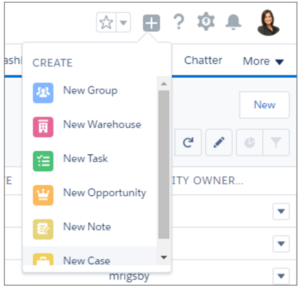 There has been a lot of confusion about where Actions are: In the publisher? In the Object? Here’s a quick summary of where they are in LEX:
There has been a lot of confusion about where Actions are: In the publisher? In the Object? Here’s a quick summary of where they are in LEX:
Here is your standard record layout with 4 areas of Actions (Opportunity and Case Record pages run differently, but this applies to most Objects):
Global Actions: These Actions will be similar to what they are in Salesforce1. They won’t be associated with the Record you are on, but they will be available for quick (yes) Action coming from the top level and relatable to any Record. This can be useful, for example, if you get a call while in the middle of something else. You can create the Task or Log a Call without having to leave the Record you are on.
List View Actions: These will only show standard Actions that are supported on List View items.
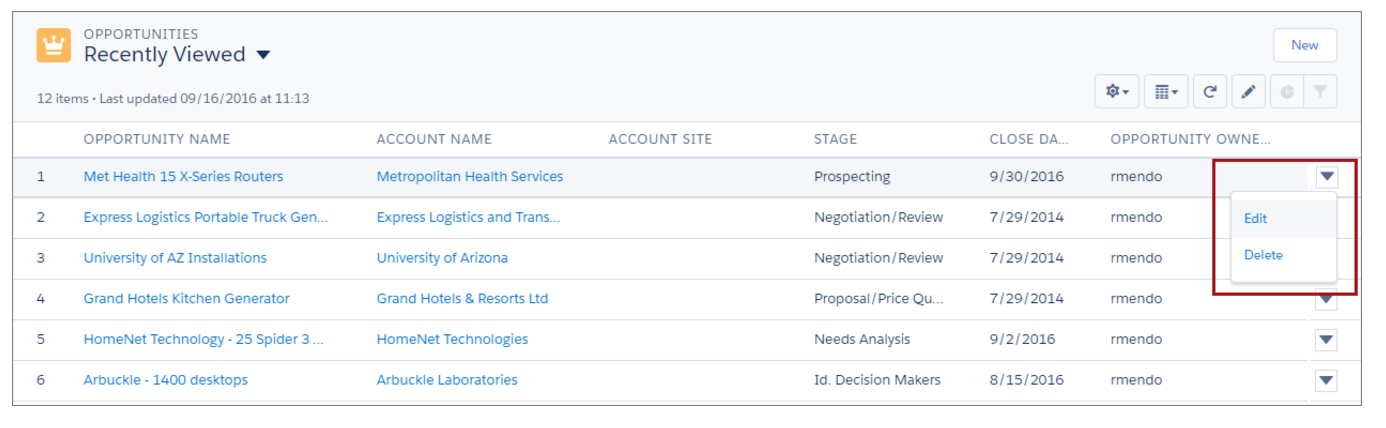
Actions on the Home Page: This is treated a little differently—more of a recommended response than a configurable list. There are four: New Task, New Event, Edit and Email.
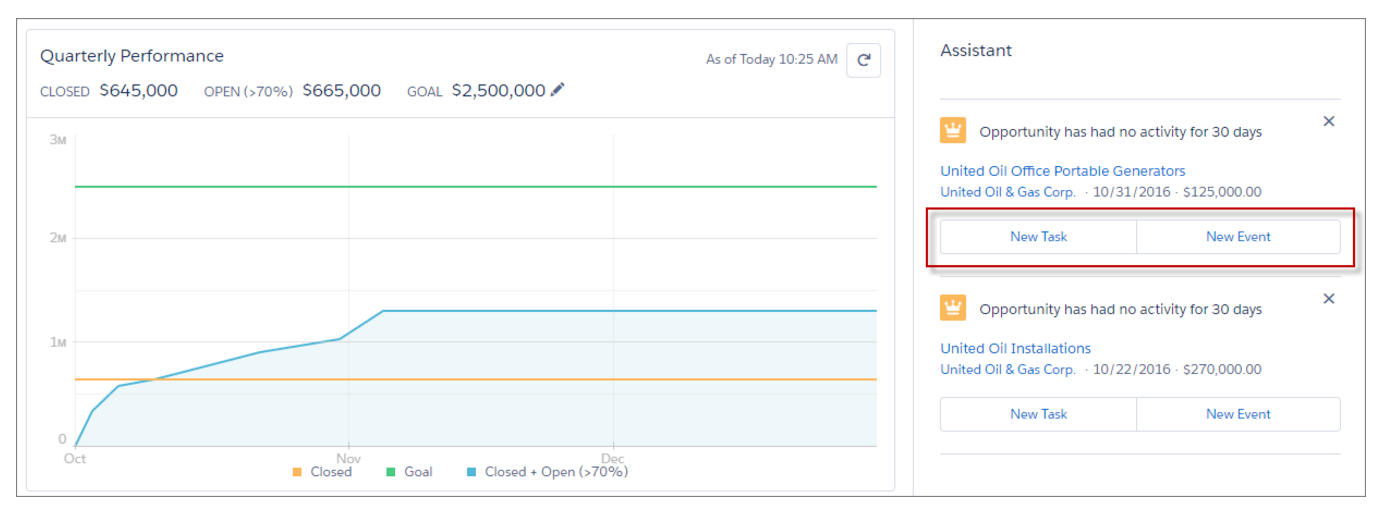
Chatter Actions: Actions on the Chatter feed show on-the-record pages but only contain Chatter options like Post, Poll and Questions. If you have Groups that you manage, you will also see the Announcement action. You can edit or reorder in the global publisher.
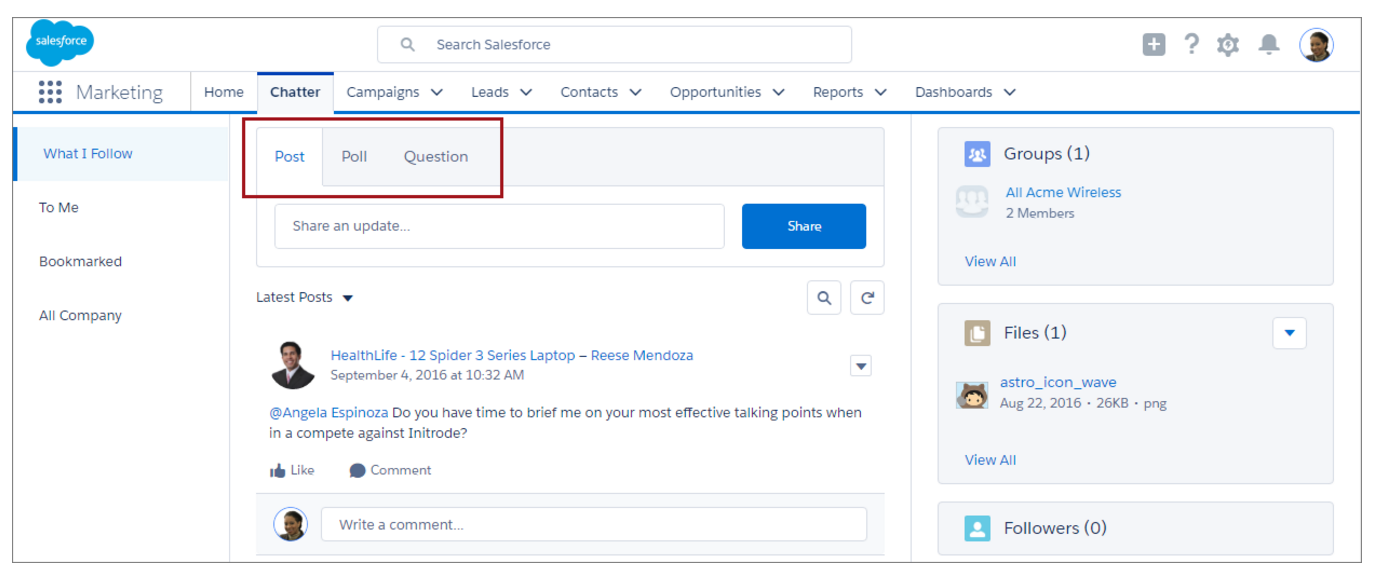
Where these Actions are located can depend on the Object—Case, Opportunity, Task and Homepage play a little differently. The rest of you Objects will show Actions in a couple of different locations depending on how your Lightning page is configured.
On the Record Pages, this snip from the Spring ‘17 release notes shows where your Actions are.
- Highlights panel with Productivity, Global (but not Activity) and Standard Actions. This section will also have custom Actions (Component, Visualforce), which appear in the order that they are listed in the Salesforce1 and LEX section of the layout. (see the snip with the drop down above) These will be auto-related to the record at hand.
- Activity tab will include Create a Record, Event and Task activities, including Log Call and Email.
- Chatter Actions are going to be the default Post, Poll and Questions. If you own Groups, you will also see Announce.
- Related List Actions—usually just the New button.
The navigation really makes a difference and can definitely create a better, more functional user experience. For users who are used to Classic, it might feel like a hard shift to make, but Salesforce is building it right. This isn’t a halfway step; it’s a whole new world!
- Favorites
True to its name, this has been and will continue to be a favorite. The new star button will allow you to Favorite Records, Lists, Groups, Dashboards and more—one click and you are there. Just click to add and then filter in the provided box to narrow it down. With the ability to add up to 200 Favorites, the navigation configuration is in the hands of the user. Because Favorites lists are individualized by user, they can’t be shared like Reports or Lists Views. If you have Visualforce, the regular view will override the Visualforce.
- Hierarchy
This feature is massively improved in the Spring ‘17 release. First, you can use it on Campaigns, and because it works with Person Accounts, you can really visualize the relationships. Standard security applies, so users will only see what they typically have access to, but the fields that show are customizable. There numerous additional features coming in this area, but the ability to view and configure is really useful. It already has me anticipating what will come in the Summer release, which is just a few months away.
- Console
Console is quickly becoming the “workspace” for users who are in Salesforce up to their elbows! Because Consoles are all about navigation, they really help boost productivity. They will also enable users to be effective without having multiple browser windows open. A few caveats: Forecasting isn’t supported, and there are some Visualforce and Person Account constraints. So there are a few migration issues, but it’s a great start. For new deployments, Console is now an easy-to-implement workspace.
- Knowledge
Knowledge is one of my personal favorites, so I could go on for hours about, but I’ll just hit the highlights here. With the Spring ‘17 release, Knowledge has a new data model and will work in a similar fashion as other objects. This may not seem like a big deal, but when you layer the Salesforce Administrator activities and implementation, this will really make Knowledge an easier solution to implement. However, because it’s totally different than it is in Classic, migration tools are needed—without them, it will not be a graceful transition. But for new implementations or customers adding functionality, it will be fantastic. Now you can really customize and easily train users. You can use global search and quickly pull information. It all just gets easier.
We’re looking forward to working with clients to implement some of these powerful, productivity-enhancing features from Salesforce’s Spring ‘17 release. What are you excited about as you explore the new release? Tweet us @virsys12 and let us know!
The Salesforce Spring ‘17 release is upon us, and there are some great new features on the way that will change how we work with Salesforce and how we can help clients get even more value out of this powerful system.
With Salesforce committing more and more engineering dollars towards their Lightning Experience (LEX), it’s no surprise it’s where we’re seeing exciting new features. It’s important to note that when Salesforce talks about features and objects being “at parity,” it doesn’t mean that they’re equal. What this is referring to is the relationship between Classic UI (user interface) and LEX. So by parity, they mean the core functionality and bells and whistles of Classic are carried over into LEX. But keep in mind, this is a one-way bus. New LEX features aren’t going to get carried back to Classic.
So let’s take a look at 5 features and directions we’re looking forward to in the Spring ‘17 release.
- Actions
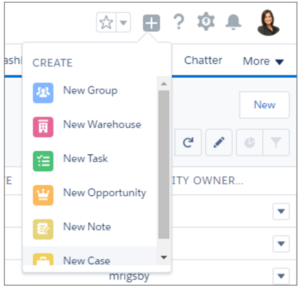 There has been a lot of confusion about where Actions are: In the publisher? In the Object? Here’s a quick summary of where they are in LEX:
There has been a lot of confusion about where Actions are: In the publisher? In the Object? Here’s a quick summary of where they are in LEX:
Here is your standard record layout with 4 areas of Actions (Opportunity and Case Record pages run differently, but this applies to most Objects):
Global Actions: These Actions will be similar to what they are in Salesforce1. They won’t be associated with the Record you are on, but they will be available for quick (yes) Action coming from the top level and relatable to any Record. This can be useful, for example, if you get a call while in the middle of something else. You can create the Task or Log a Call without having to leave the Record you are on.
List View Actions: These will only show standard Actions that are supported on List View items.
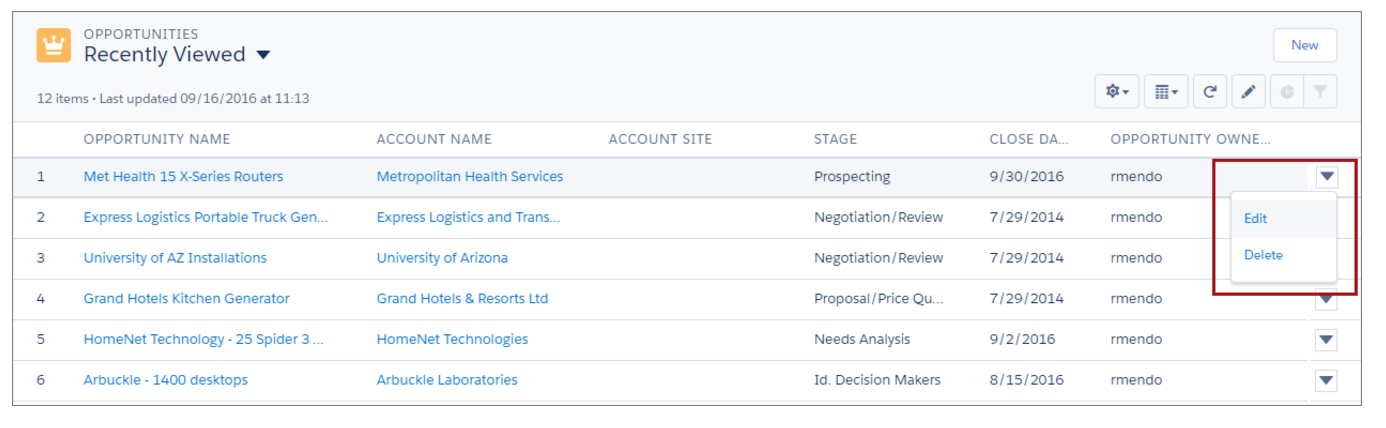
Actions on the Home Page: This is treated a little differently—more of a recommended response than a configurable list. There are four: New Task, New Event, Edit and Email.
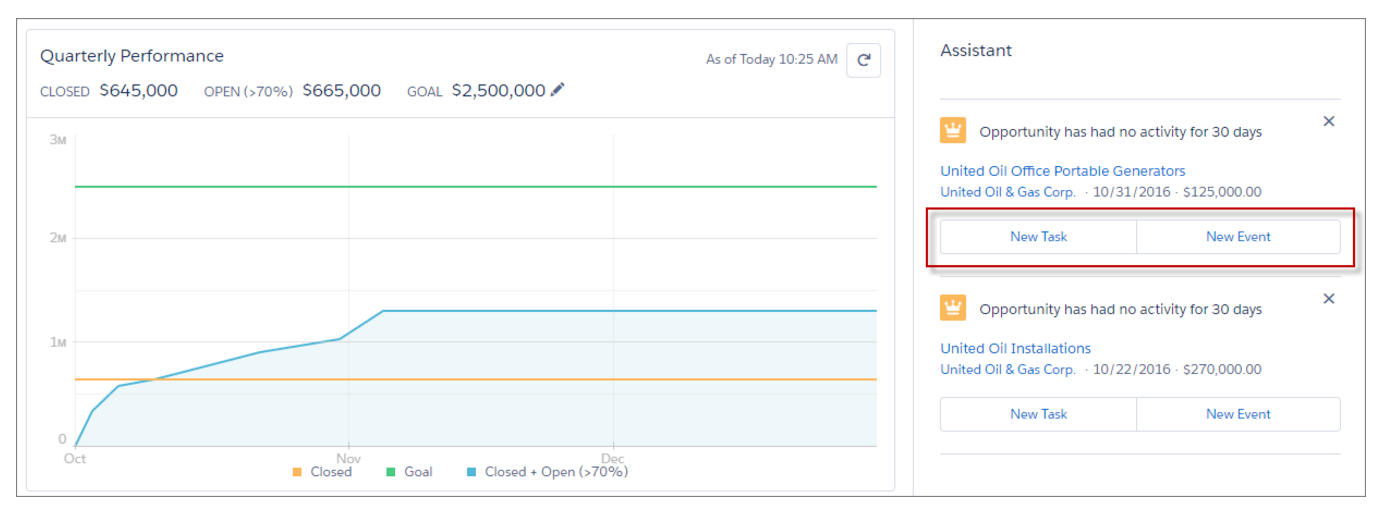
Chatter Actions: Actions on the Chatter feed show on-the-record pages but only contain Chatter options like Post, Poll and Questions. If you have Groups that you manage, you will also see the Announcement action. You can edit or reorder in the global publisher.
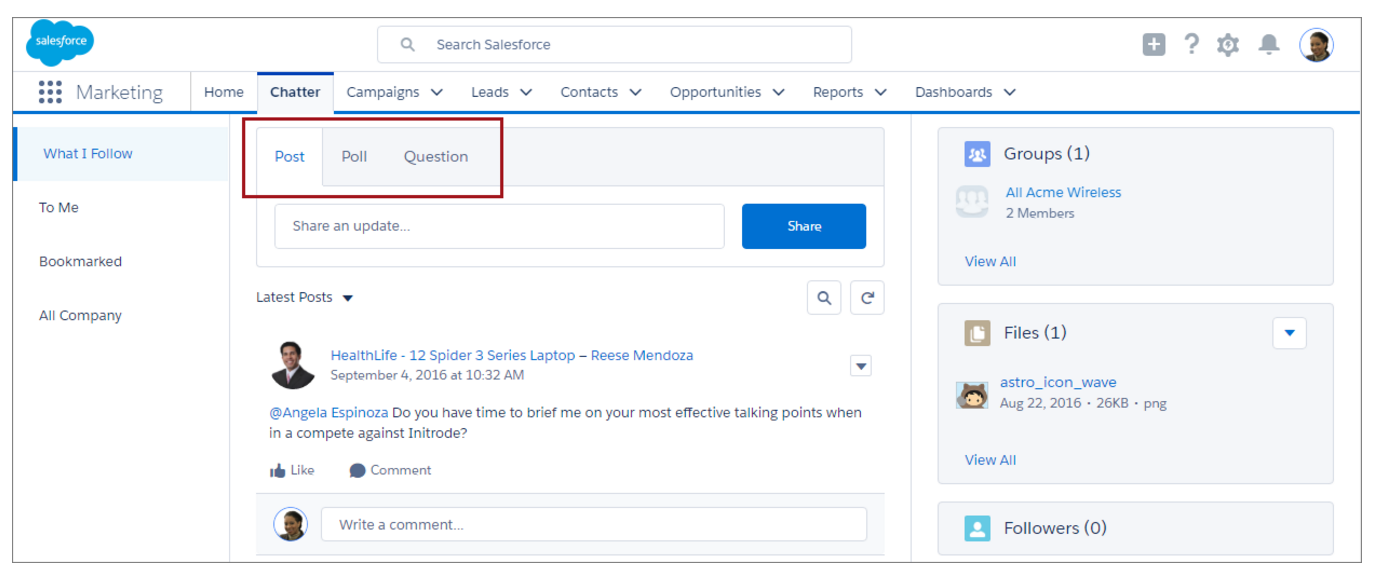
Where these Actions are located can depend on the Object—Case, Opportunity, Task and Homepage play a little differently. The rest of you Objects will show Actions in a couple of different locations depending on how your Lightning page is configured.
On the Record Pages, this snip from the Spring ‘17 release notes shows where your Actions are.
- Highlights panel with Productivity, Global (but not Activity) and Standard Actions. This section will also have custom Actions (Component, Visualforce), which appear in the order that they are listed in the Salesforce1 and LEX section of the layout. (see the snip with the drop down above) These will be auto-related to the record at hand.
- Activity tab will include Create a Record, Event and Task activities, including Log Call and Email.
- Chatter Actions are going to be the default Post, Poll and Questions. If you own Groups, you will also see Announce.
- Related List Actions—usually just the New button.
The navigation really makes a difference and can definitely create a better, more functional user experience. For users who are used to Classic, it might feel like a hard shift to make, but Salesforce is building it right. This isn’t a halfway step; it’s a whole new world!
- Favorites
True to its name, this has been and will continue to be a favorite. The new star button will allow you to Favorite Records, Lists, Groups, Dashboards and more—one click and you are there. Just click to add and then filter in the provided box to narrow it down. With the ability to add up to 200 Favorites, the navigation configuration is in the hands of the user. Because Favorites lists are individualized by user, they can’t be shared like Reports or Lists Views. If you have Visualforce, the regular view will override the Visualforce.
- Hierarchy
This feature is massively improved in the Spring ‘17 release. First, you can use it on Campaigns, and because it works with Person Accounts, you can really visualize the relationships. Standard security applies, so users will only see what they typically have access to, but the fields that show are customizable. There numerous additional features coming in this area, but the ability to view and configure is really useful. It already has me anticipating what will come in the Summer release, which is just a few months away.
- Console
Console is quickly becoming the “workspace” for users who are in Salesforce up to their elbows! Because Consoles are all about navigation, they really help boost productivity. They will also enable users to be effective without having multiple browser windows open. A few caveats: Forecasting isn’t supported, and there are some Visualforce and Person Account constraints. So there are a few migration issues, but it’s a great start. For new deployments, Console is now an easy-to-implement workspace.
- Knowledge
Knowledge is one of my personal favorites, so I could go on for hours about, but I’ll just hit the highlights here. With the Spring ‘17 release, Knowledge has a new data model and will work in a similar fashion as other objects. This may not seem like a big deal, but when you layer the Salesforce Administrator activities and implementation, this will really make Knowledge an easier solution to implement. However, because it’s totally different than it is in Classic, migration tools are needed—without them, it will not be a graceful transition. But for new implementations or customers adding functionality, it will be fantastic. Now you can really customize and easily train users. You can use global search and quickly pull information. It all just gets easier.
We’re looking forward to working with clients to implement some of these powerful, productivity-enhancing features from Salesforce’s Spring ‘17 release. What are you excited about as you explore the new release? Tweet us @virsys12 and let us know!



